C:\Users\YOUR USER\AppData\Local\LEGO Software\LEGO Universe
(Window Vista/7)
C:\Documents And Settings\YOUR USER\Application Data\Local\LEGO Software\LEGO Universe
(Windows XP)
NOTE If you have a Mac, you'll have to find it yourself.
Now that you have that down, I'll tell you how to edit some camera angles in LEGO® Universe.
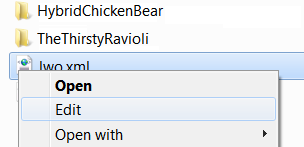
(1) First, you will need to locate LWO.
(2) Second, you will need to right click on it and click the "Edit" button.
(3) Then, you need to search in the document (Ctrl + F) for "FIELD_OF_VIEW". You should see this:
<ConfigurableOption name="FIELD_OF_VIEW" type="3">
<ValueSet>
<Value>40</Value>
</ValueSet>
Now all you have to do is change the "40" value to the any number to change the field of view! Please Note: The lower the number, the more zoomed-in the camera will be. The higher the number, the more zoomed-out the number will be.
In the next part of this tutorial, I will tell you how to save screenshots as .PNG files and more!
To Imagination And Beyond...
-Rioforce

No comments:
Post a Comment